Comments/Ratings for a Single Item
 A. M. DeWitt wrote on Wed, Jan 17 01:26 AM UTC:
A. M. DeWitt wrote on Wed, Jan 17 01:26 AM UTC:@Fergus
It seems I made a slight mistake in my Seireigi set files. Here is the corrected version.
https://www.chessvariants.com/membergraphics/MSchuseireigi/seireigi-set-files-final-corrected.zip
Okay, I unzipped them.
 A. M. DeWitt wrote on Mon, Jan 22 02:58 AM UTC:
A. M. DeWitt wrote on Mon, Jan 22 02:58 AM UTC:@Fergus,
Since the last update to the Seireigi set files didn't seem to go through, here is the same .zip file with a new name.
For best results, refresh your browser cache before downloading.
https://www.chessvariants.com/membergraphics/MSchuseireigi/seireigi-set-files-final-correction.zip
Also, something has gone seriously wrong with Game Courier. The GAME Code works fine, but for some reason whenever I pull up certain presets, that preset doesn't display the board properly on the preset pages. The main ones I see this problem on are the ones with Shogi-style hands. Here are some examples:
For best results, refresh your browser cache before downloading.
That wasn't the issue, since I downloaded nothing and unzipped them in the shell while using PuTTY. It looks like the issue was that I unzipped them to the wrong directory. Thinking I might have done that, I searched /play/pbm/ for your set files and found them there. So, I just moved them to /play/pbm/sets/. They are dated Jan 20, which is when I originally unzipped your latest files.
Also, something has gone seriously wrong with Game Courier. The GAME Code works fine, but for some reason whenever I pull up certain presets, that preset doesn't display the board properly on the preset pages. The main ones I see this problem on are the ones with Shogi-style hands. Here are some examples:
Okay, I switched the default for render back to table. One thing this rendering method does that the CSS one does not is allow separate columns with the same coordinates, and the Shogi presets depend upon this.
I have now updated the CSS method for rendering square boards to work with Shogi and other games with similar boards. These boards used the same coordinates for the two null files separating the board from the in hand areas. Since the CSS method was identifying each grid cell by its coordinates, this was causing duplication that was throwing things off. To fix this, I did the layout in terms of the integers used to represent coordinates internally instead of the notational coordinates used in the game.
 A. M. DeWitt wrote on Tue, Jan 23 12:01 AM UTC in reply to Fergus Duniho from Mon Jan 22 01:41 PM:
A. M. DeWitt wrote on Tue, Jan 23 12:01 AM UTC in reply to Fergus Duniho from Mon Jan 22 01:41 PM:Thanks for fixing these.
 A. M. DeWitt wrote on Wed, Jan 24 03:16 PM UTC:
A. M. DeWitt wrote on Wed, Jan 24 03:16 PM UTC:Is there another way to approve a submission other than going directly into the database and updating the IsHidden field for the submission's row in the Item table?
Edit: I answered my own question. Now I feel silly.
 A. M. DeWitt wrote on Fri, Apr 12 07:08 PM UTC:
A. M. DeWitt wrote on Fri, Apr 12 07:08 PM UTC:Since I am an editor now, I should be able to update my set files for the Seireigi games myself (I am in the process of updating the larger games for the final time).
However, I am not sure where these set files are stored, nor am I sure how to upload the new versions to the site. Any help for future uploads would be greatly appreciated.
For now, here is the .zip file with the up-to-date files:
/membergraphics/MSchuseireigi/seireigi-graphics-set-files-gc-final.zip
 H. G. Muller wrote on Fri, Apr 12 07:26 PM UTC in reply to A. M. DeWitt from 07:08 PM:
H. G. Muller wrote on Fri, Apr 12 07:26 PM UTC in reply to A. M. DeWitt from 07:08 PM:/play/pbm/sets/*.php
I am not sure where these set files are stored,
They are stored in
/home/chessvariants/public_html/play/pbm/sets/
nor am I sure how to upload the new versions to the site.
Do you know how to use SCP or SFTP? Do you still have the passwords I sent you by email?
 A. M. DeWitt wrote on Fri, Apr 12 09:50 PM UTC in reply to Fergus Duniho from 07:57 PM:
A. M. DeWitt wrote on Fri, Apr 12 09:50 PM UTC in reply to Fergus Duniho from 07:57 PM:They are stored in
/home/chessvariants/public_html/play/pbm/sets/
Thanks.
Do you know how to use SCP or SFTP?
Do you still have the passwords I sent you by email?
I have not used either SCP or SFTP before, but I should be able to figure out how to use WinSCP.
I still have the passwords you sent me. I figured out pretty quickly that it was best to save the email.
Edit: I have updated the set files, and now know the basics for uploading via WinSCP.
Twelve years ago I posted about my new computer. That computer lasted twelve years. For a while, I was having difficulty getting it to turn on. Finally, I could not get it to turn on at all. I ordered a new one on July 15 and got it on July 19. Unlike the previous one, which was custom designed, this one was a refurbished Dell that cost me less than half as much.
Here's a screenshot I took soon after getting it:

And here is one I took today with Rainmeter and HWiNFO open.
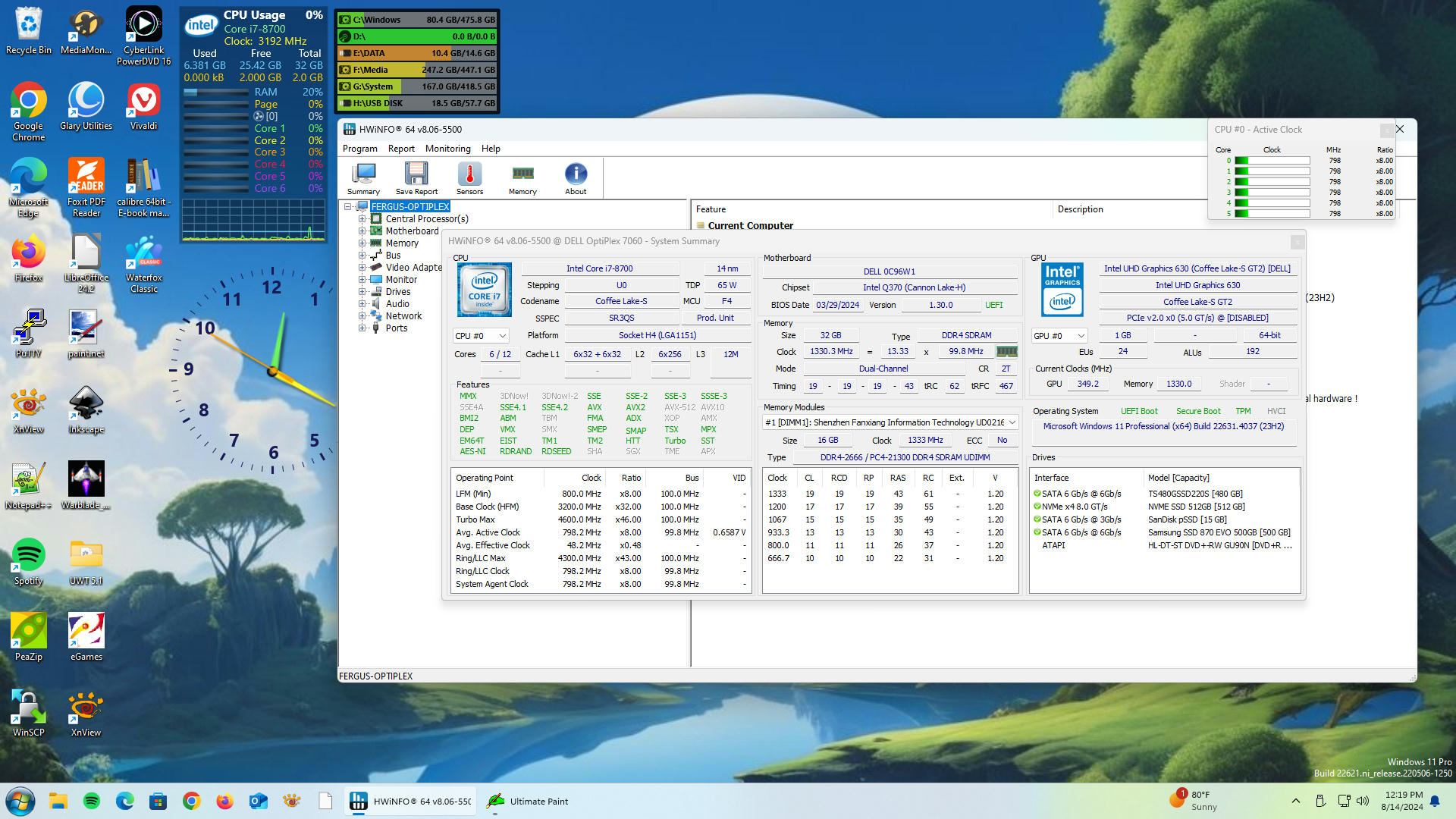
I'll now compare the specs of the two computers. The new one has six cores instead of four, but each core is 3.2 GHz - 4.3 GHz instead of 3.6 - 3.8 GHz. The new CPU is Intel rather than AMD, and it supports Secure Boot. The new one has 32 GB of RAM instead of 8 GB, though the old one had each RAM card in its own heatsink sleeve, and the new one leaves the RAM bare. The old one had a more powerful PSU, a better heatsink, and a better ventilated case. While I got an adapter for connecting a SATA drive through a USB 3 port, the old one had an integrated external SATA port I could plug a drive into and boot from. Unfortunately, I have not gotten this new computer to boot from anything except its C: drive. Its drive is an NVME SSD, which is smaller and faster than any SSD drive I have had before, which helps speed up boot time, and it has more space than the one that originally came with my previous computer. The new one uses onboard graphics instead of a graphics card, though its graphics capacity is probably equivalent. Both have onboard audio instead of a soundcard.
The new one is Windows 11, because I wanted the OS on a new computer to be up-to-date and not lose support in the near future. However, Windows 11 was not a reason for upgrading, and it does not seem to have any advantages over Windows 10. It mainly differs in design from Windows 10, but as you can see from the screenshots, I have made it look more like earlier versions of Windows anyway. One of the disadvantages has been that one of my gamepads is not being recognized by the new computer. At least I've been able to dig out another gamepad that does work with it. Another disadvantage is how it is displaying the retro video game Warblade. My previous computer would stretch it out to fit the width of the monitor, but the new computer does not stretch it out and displays black on each side. This is more a matter of preference, though. Because I could not boot my previous computer's C drive, I could not retrieve the passwords I had stored in Vivaldi. At least most of my passwords were already in Firefox or Edge, which I could transfer, and I was able to change passwords I could not retrieve.
While there have been some slight problems with the new computer, I have not found it unable to run software I could run with Windows 10. In particular, Zillions-of-Games, Ultimate Paint, and Warblade, which are all old programs no longer being developed, are all working. I have not tried all the software I used in Windows 10, but the programs I regularly use are working fine, and programs that are still kept up-to-date should still work with it.
I recently fixed my old computer. All that was wrong with it was the power button, which I replaced with an OwlTree external power button. The product page now includes my review of it with some photographs. I now have both computers set up so that I can use either one. Both plug into the same monitor through different ports, and if I have both on, I can just switch between DVI and DisplayPort to choose which computer to use. I used an audio splitter to send the audio from either computer to my speakers. I bought a second ethernet cable to plug into my router, and I dug out a spare keyboard and mouse so that I can just turn on either computer without switching peripherals around.
The main advantages of continuing to use my older computer are that it handles some games I play better, it has all the fonts I previously installed on it, and I don't have to worry about it running Recall in the background. The main advantages of the newer computer are that it starts up faster, and Microsoft will be supporting it longer than my Windows 10 computer. But when Microsoft drops its support for Windows 10, I may continue to get security updates for it with 0patch.
Here is a screenshot I took showing some reports on its specs:
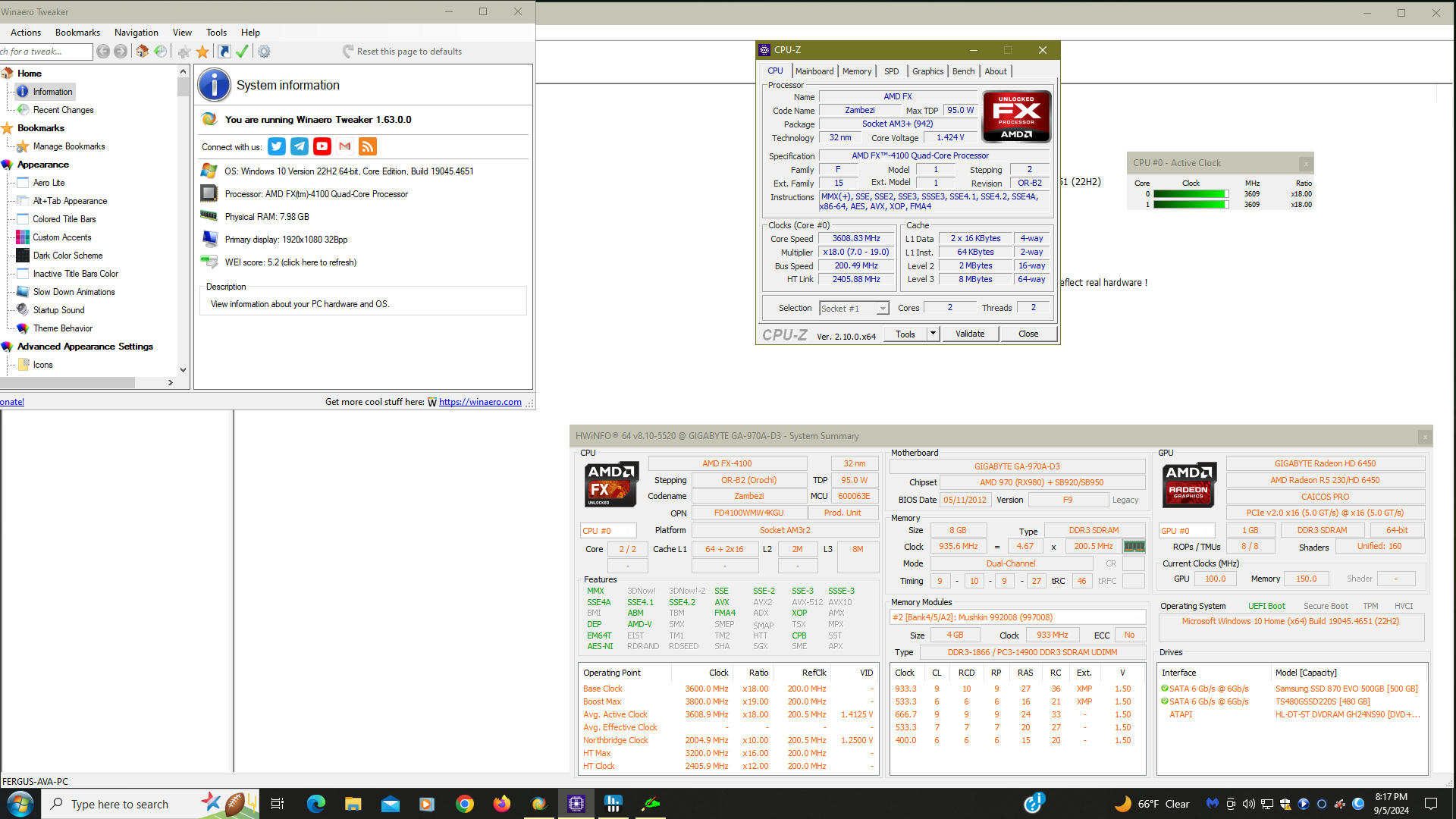
15 comments displayed
Permalink to the exact comments currently displayed.

Hello Fergus! Many thanks for publishing the games in my collection of games inspired by Kevin Pacey. I was at an orthodox chess tournament these days and did not had time for the effort needed to publish the games. Before that, I was using chatGPT in order to write code for frog chess, Hannibal chess and waffle chess. It comes much more easy to me to do it this way as I understand the theory well enough but I just can't focus enough to write some instructions!